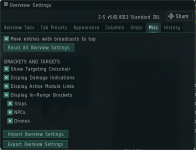The Zirio-Syundai Overview Pack, first released as updates to SaraShawa Overview Pack in June 2016, is a full-featured overview pack that has evolved into a fully rewritten replacement for the popular but now abandoned SaraShawa overview pack. It’s a spiritual successor that continues the legacy of both the SaraShawa pack, and it’s predecessor, Sarah’s Overview pack.
In addition to being up to date as of the YC118.10 release, Z-S Overview Pack bring several improvements over the SaraShawa pack, most notably color-coded presets for ease of use, and a modular installation that allows users to customize their installation by installing only the presets they need.
Why use an overview pack?
The main reason to use an overview pack is because the default overview layout, settings, and presets are poorly designed – perhaps the worst designed parts of the entire EVE Online user interface. There are a number of problems with the default overview, but by far the largest of these problems has to do with the highsec-centric design.
CCP’s defaults for the overview have priorities that are flat out misguided and dangerously wrong. Crimewatch status, war targets, and kill rights are important information to be able to see at a glance while in highsec, however personal, corporation, and alliance standings are far more important and meaningful once pilots join a player corporation. By prioritizing Crimewatch status above standings, the default overview often causes friendly pilots to be displayed as hostiles in both the overview and the local chat window.
The limited number of presets in the default overview is a reasonable design decision, however, pilots that join a player corporation will quickly find themselves wanting and needing more out of their overview in order to sort through the information available during a large engagement.
Overview customization, however, is one of the most difficult and specialized areas of the EVE Online experience – it is extremely complex to navigate through the Overview Settings window, extremely error prone, and extremely time-consuming the do any major customization.
Overview packs solve these problems by making effective, well-designed overview layouts easily available to all players, regardless of skill level or time available.
Why Z-S Overview?
Like the SaraShawa pack that inspired it, Z-S Overview Pack provides a very comprehensive overview pack built to anticipate the needs of players across all security areas of space. There’s also a great deal of attention to detail and visual polish that’s not easy to replicate by customizing the overview in-game. Finally, Z-S Overview improves significantly on its predecessors by utilizing an additional tab, color coding and sorting the presets, and by breaking the presets into optional modules.
Overview presets are highly situational. Most players tend to use only a PVP Overview, Travel Overview, PVE Overview, Friendly Overview, and “Pod Saver” overview in their daily lives, however, at any moment in a large fleet fight, you may immediately need to focus on hostile drones, hostile logistics, hostile bombers, or such, and having these presets ready to go allows you to adapt quickly as the situation requires. Finding out you need something you don’t have when you are fighting with 3000 pilots in system at 10% time dialation is not the time to be figuring out your overview! Having a comprehensive pack such as Z-S Overview is, therefore, essential to life as a PVP pilot, because you never know what situation you are going to find yourself in.
The creators of Z-S Overview Pack have also taken huge steps to make the pack more maintainable over time and to make it a framework for customization. The project’s Github repository not only has the files for the pack but detailed documentation on customization. They are actively maintaining Z-S overview, which means updated releases whenever CCP adds new ships or structures to the game. Managing the pack on GitHub like a software project makes it easier for them to maintain over the long haul, and also makes it very likely someone will be able to step in and continue if and when Zirio and Deuce Syundai ever get tired of EVE Online.
Getting and Installing Z-S Overview Pack
While the files comprising Z-S Overview Pack are available via Github, the recommended way to install is by clicking links in game. The in-game installation process is not only easier, but makes it possible to install only the parts of the pack you need.
Backing up your existing overview (optional)
If you’ve heavily customized your current overview, you’ll want to back it up first so that you can easily get it back if needed.
While undocked, and in a safe place, click the menu button at the top left corner of your overview window, and choose open overview settings.
Click export overview settings, and then choose “check all” in the upper left corner to make sure all your presets are saved. Give the file a name at the bottom of this window, and click export. This will leave you back at the overview settings window ready to go.
Reset your overview (highly recommended)
Any time you prepare to load an overview pack, it’s recommended that you reset your overview first so that you don’t have broken settings or redundant presets hanging around between overviews.
This is also done from overview settings, on the same screen as used to back up overview settings. Simply click reset all overview settings, and be left with the stock overview.
Installing Z-S Overview
Join the Z-S Overview Channel in game
Click on, and accept the “core” overview at the top of the list.
Click on, and accept any optional modules, unlike the SaraShawa pack, Z-S is organized into logical pieces which you can choose between.
Click on and accept a layout – the standard layouts have labels for the tabs, while the compact layouts just have numbered tabs.
Final Thoughts
I spoke to Zirio and Deuce Syundai, the creators of Z-S Overview pack in preparation for the article, and they wanted us to emphasize the work and inspiration of Oh Takashawa and Sarah Schneider as the foundations for, and inspiration of Z-S Overview pack. Without Sarah’s Overview Pack, and SaraShawa Overview, the Z-S Overview likely would not exist today.
ERJ145a kindly made a video for this article, giving an indepth walkthrough of the overview: