In my last article, we looked at the basics of making things in EVE. That covered everything from obtaining the required minerals, understanding what Blueprints are, and installing Blueprints into a station’s factory to run production jobs. This follow-up tutorial will build on those concepts. Here, we will study how to use the more advanced mechanics of Industry, such as Blueprint efficiency levels, Blueprint copying, and System Cost Indices to get even more out of our entrepreneurial endeavors. This will set the stage for the final part of the tutorial that will discuss the manufacturing of Tech-II items, constructing large spaceships, and Engineering Complexes.
Research
Blueprint Originals (BPOs) are able to be upgraded to produce goods faster and require fewer inputs to make them. These two qualities of a BPO are called Time Efficiency (TE) and Material Efficiency (ME). You are able to increase the efficiency level by performing Research jobs at a station, which are denoted as the stations in your Industry UI “Facilities” tab (1) that show stations with a highlighted icons for the for material and time (2). These jobs are similar to Manufacturing runs, but instead of actually outputting the product of the BPO, the print itself is being enhanced.
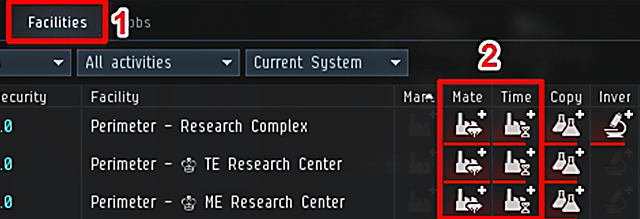
For every level increase in ME, there is a 1% reduction in input materials. For TE, each level increase reduces production job time by 2%. The maximum for each is ten levels, so a “perfect” BPO would be ME 10% and TE 20%. To see the efficiency levels of a BPO, simply right-click it and select “show info,” and look at the two boxes for each, shown in the below example of a Warp Scrambler I BPO with maximum research. As a caveat, it is worth noting that not all BPOs require some or any efficiency upgrades to be profitable. Always be sure to check the markets to see what levels are needed to compete with the items you have.
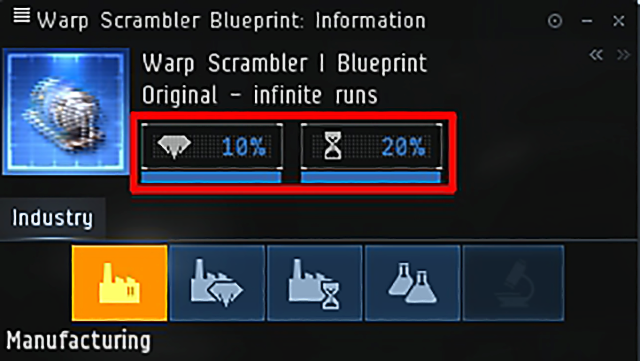
For some smaller item BPOs, it might take only a few days to upgrade to max efficiency. However, as you obtain more valuable prints, they will take longer to research. You might not want to set aside an expensive BPO for 45 days while it researches, leaving you unable to utilize it in the meantime. This is where copying comes into play.
Copying
Suppose the previous scenario is true: there is a BPO that takes a long time to research. Instead of tying it up until it is 10/20, you can stagger each research job between copying jobs. Like we learned in the last article, a Blueprint Copy (BPC) is a consumable replica of a BPO. It might not have maximum efficiency yet but you can still produce goods with it while the BPO is being researched. It might not be as profitable as the input materials, or perhaps not at all, but it’s worth investigating given the alternative of not using the BPO at all.
To copy a BPO, open the regular Industry UI Menu like you were about to run a production job, except select the “Copying” option, denoted by the flask icon, shown below (1). A given copy job has two variables. First, there is the total number of copies you would like (2). Second, there is how many times you would like to configure each copy to be used for; how many times each copy can be run (3). As with regular production jobs, there is a cost to Copying (4). Obviously, each of these factors increases the job run time and cost as they increase, so carefully plan how many prints and runs you would like before continuing the BPO research.

Another great aspect of BPCs is the lower risk involved with transporting them. You don’t need to worry about undocking the fancy BPO you just upgraded, you can take the copies instead. Efficiency levels of a BPO will apply to any copies made from it.
System Cost Index
With Blueprint optimization and copying covered, we can talk about the System Cost Index. This is the mechanic that EVE uses to determine how much to charge to run a production job in a given solar system. In a way, this incentivizes making things in more remote locations, because jobs will be cheaper in systems that have fewer people building in them. The index is calculated as a function of how many hours worth of jobs have been run in the system versus total job hours across New Eden. Just like looking for places to research BPOs in the Industry UI “Facilities” tab, you can also observe each System Index Cost. For a quick glance, look at the red bar under each type of industry a station offers, or mouse over each icon to see the specific percentage. You can also sort each column to place the lowest cost systems at the top for your desired job type. Try to run your jobs a system that is low in System Index Costs.
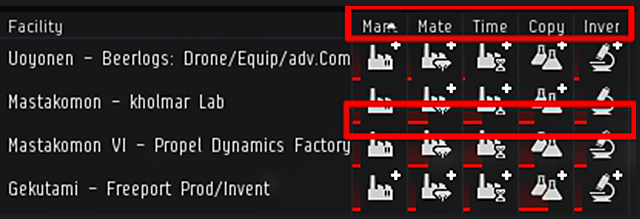
This article sought to expand on what we discussed in Part I of this series. Use Time and Material Efficiency to maximize your per-run profits of BPOs. Practice the techniques of maneuvering between Blueprint Researching/Copying to keep factories running while BPOs are being researched. Be sure this is done in stations where there is a lower System Cost Index to ensure profits are not being eaten by this in-game ISK sink. From these concepts, we will soon look at the highest levels of Industrialist gameplay: Capital-class and above ship building, Tech-II item invention, and Engineering Complexes. I hope you found this tutorial helpful. If you have any more questions, comments, or feedback, I may be found at the INN Discord Server.

