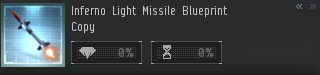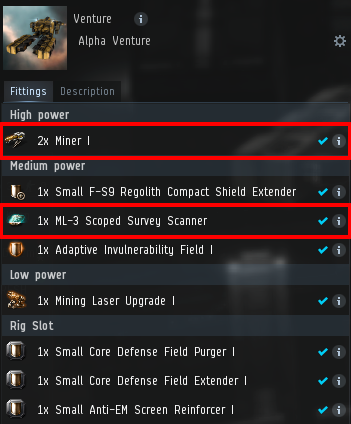EVE Online is a wonderfully complex ecosystem that is fueled by the forces of creation and destruction, the latter of which was recently discussed here. The two forces are often in a flux, gaining power in some regards while ceding it in others. This margin is where the industrialist finds opportunities to supply markets and war efforts with ships and items that can only be made by the players.
In this guide, we will discuss the three fundamental aspects of industry in EVE Online. First, there are the basic building blocks, which are usually the minerals obtained from mining asteroids and then refining the ore. Some items also require inputs from salvaging, which is the act of searching shipwrecks with a special “Salvager” laser for reusable parts. Then there are the blueprints, the actual schematic of the item one wants to make. Finally, there is the industry interface, which is the game menu a player uses to interact with blueprints and minerals to run production jobs and obtain the desired items. As this guide is intended for brand new players, discussion on third party tools and various aspects of optimization will be avoided.
Factors of Production
To mine asteroids for the desired ores, you will likely begin in a Venture-class mining frigate. The career agents give out two of these hulls, as well as some of the key modules, over the course of those missions. It is highly recommended to have drones with any mining ship to fend off “rats,” a colloquial name for NPC pirates that will attack you. Otherwise, you might find yourself warping from belt to belt as they chase you around. See the bottom for a recommended Venture fit to get you started.
Asteroids are found in belts, which are scattered throughout most systems in the New Eden cluster. The easiest way to find an asteroid belt is to follow these steps:
- Undock from station in your mining ship and right-click in any part of space
- Scroll down to Asteroid belts, and the belts in system will show on the right
- Select the desired belt and warp to it at 0m
Once you are in a belt, you may use a Scoped Survey Scanner to get a glimpse of the available asteroids to mine. If you do not have one of these mid-slot modules, you may also select any rock in the area. All that remains to do is getting your ship within range of your mining laser to the asteroid, which is shown by mousing over the module. As shown in the figure, the range of this character’s laser is 10km. Lock the asteroid as a target by right-clicking it and selecting “Lock” and fire away!

As one might expect, different asteroid ores refine into different minerals. To optimize your time, be sure that you are mining the ores which yield the necessary minerals for whatever you are making. Here is a great chart where Cerlestes breaks down the comparison of asteroids to mineral yield.
Once you are done mining, dock in a station and open the inventory. Right-click the ores in your ore hold and select “Reprocess.” This will open the Reprocessing Plant,shown below. The ores (1) are on the left window and the minerals they would yield are on the right (2). After examining what you are getting from the job, click Reprocess (3). The minerals will now show up in the Item Hangar. There are skills that can increase the amount of minerals you get from ores which will be covered in a later tutorial.
Blueprints
Now that there are minerals to make things, there still needs to be the “recipe” for how to put them together. This is achieved through purchasing Blueprints. There are two types of Blueprints in EVE: Originals and Copies. A Blueprint Original, “BPO,” can be used for an unlimited number of runs, while a Blueprint Copy, “BPC,” can only be used for one run. For a quick visual distinction, a BPO will show up as a darker blue while BPC will be lighter, as seen below.
You can right-click the Blueprint and select “Show Info” to get information on what a Blueprint makes, the skills required to use it, and the minerals it requires to produce one run.
Luckily, any Blueprint on the market will be a BPO; however, pay close attention when searching for them in contracts because there can be copies. On the market, BPO’s will be found in their tab of the same name. For many basic Blueprints EVE generates NPC-listed sales on the markets. These can be detected by having 365 days left on the order, since players can only post things for a maximum of 90 days. These listings are typically ideal because they are the cheapest you can find them. For the below example, we chose one that should be accessible to a newer player. Obtain the desired blueprint and place it in the same station Item Hangar as your minerals.
Building Dreams
With a blueprint and the minerals all in the same place, we are ready to start building the items. This is accomplished in the Industry Interface, shown on the left. Once you have opened the
interface, “Install” the BPO to the factory by dragging it from your inventory to the center square. With the Blueprint loaded, like in the below figure, we now see the number of items we would like to make at one time (1), the required minerals for the total number of runs we currently have selected (2), the total number items produced from the job (3), and once everything appears in order, start the job with the button on the bottom right (4).
Conclusion
Industry in EVE Online is one of the most rewarding aspects of the game to master. As we can see, it is complex even in its most basic form. If one stays focused on the fundamentals, keeps a close eye on the markets, and finds like-minded friends, they can accomplish some of the biggest feats that the game has to offer.
While this guide served as a basic introduction to the mechanics of industry, it did not have room to go into the main reason many pilots do it: profits. This will hopefully be covered in the follow-up tutorial on advancing in the career of an Industrialist, with the skills and optimization practices people use. For now, just remember that nothing you mine is free. Your time is valuable, and you should not make things that are worth less than the individual ingredients (unless you are just doing it to get a handle on the mechanics).
I hope you found this guide to be instructive. If you have any other questions please feel free to contact me directly on the Imperium News Discord server.
Venture Fit: